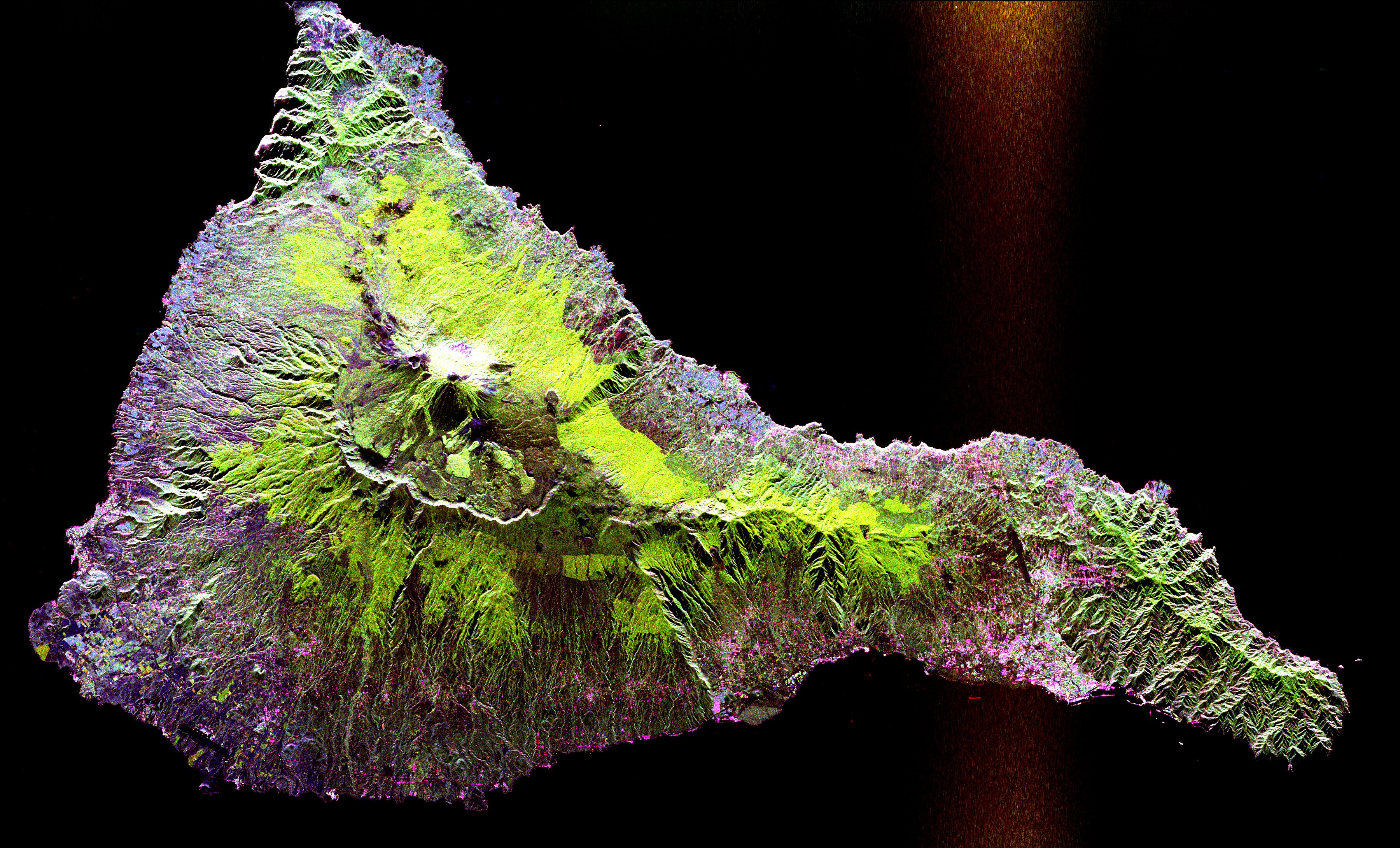Fix the appear of image in content so it wouldn't overflow the content card. Note that the inline image cannot be displayed in the same line as text, because the image is centered by display:block and set margin-x as auto.
1.1 KiB
1.1 KiB
| title | date | tags | categories | weight | show_comments | katex | draft |
|---|---|---|---|---|---|---|---|
| Add Picture In Blog | 2023-01-24T20:04:07+08:00 | 50 | true | false | false |
In this essay, we will talk about how to add a picture in blog.
There are many ways to add a picture, the one to use pure markdown syntax is .
Now I will show you a BIG picture (3600x2180):
And a small picture (30x20):
Here is a inline markdown mark  .
.
Some other things
Note that due to the big picture is from Wikipedia who use CC-BY-SA 3.0 as license, so this essay also use [CC-BY-SA 3.0] as license.
The big picture is from https://en.wikipedia.org/wiki/Image.
The small markdown mark has been dedicated to the public domain.